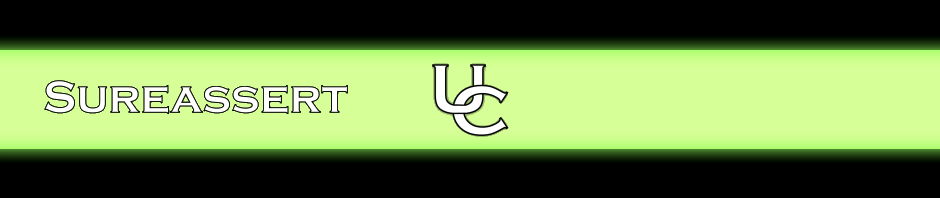Sureassert UC plugs-in in to the Eclipse incremental build mechanism to offer automatic execution of your Exemplars and JUnits.
The Sureassert UC Engine for Eclipse is run as an Eclipse Builder for your projects. To enable it, just right click your project(s) and select Sureassert UC->Enable.
The UC Engine looks for UseCases and JUnits in your enabled projects and, with Project->Build Automatically enabled, executes them automatically whenever source code on which they depend is changed. This means that not only do you not have to write unit test code, you don’t have to run it either: Eclipse does it for you whenever it is required. By hooking up Exemplar execution to the build process, enforcement of your method contracts is done at the same time your code is compiled, and errors are reported in the same way.
The UC Engine runs by default as an internal server, queueing Sureassert UC work in the background to prevent it from interferring with the normal Eclipse build process. This means you don’t need to change the way you work or wait for tests to run: the UC Engine will update your source with test results in the background as soon as they’re ready.
Automatic execution isn’t the only way Exemplars can be run:
- They can be debugged through the Eclipse debugger the same way coded tests are.
- Exemplars in Source files, projects or the whole workspace can be run in a separate logged process.
- The Sureassert Refresh command added to the context-sensitive menu forces execution of Exemplars in Source files or projects within Eclipse on request.