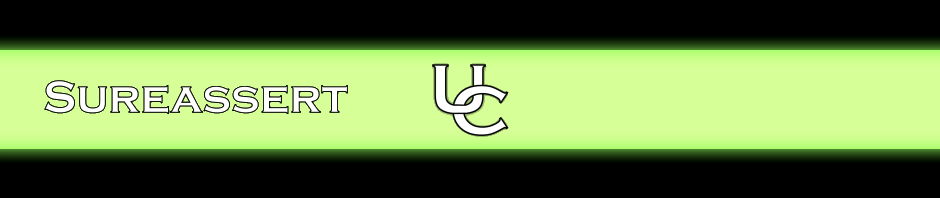Exemplars document example method usage scenarios for your methods, but the real power of Sureassert UC is the ability to automatically and intelligently execute tests using this information, in real-time.
In order to execute Exemplars, you need the Sureassert UC Engine for Eclipse installed. To do this follow the download and install instructions.
Once you have the UC Engine, you just need to enable it on one or more of your projects. To do this just select one or more Java projects within Project Explorer, right-click, and select Sureassert UC->Enable.
When you enable Sureassert UC, or when you subsequently Clean a project, Sureassert UC needs to internally instrument all the source code in the project. This can take a little time depending on the size and complexity of the project, and the power of the machine. Sureassert likes multi-core, high-performance CPUs and high-performance disks. Once this activity is complete Sureassert UC only needs to work with files as they change and those files it determines are affected by the change, so is usually very quick.