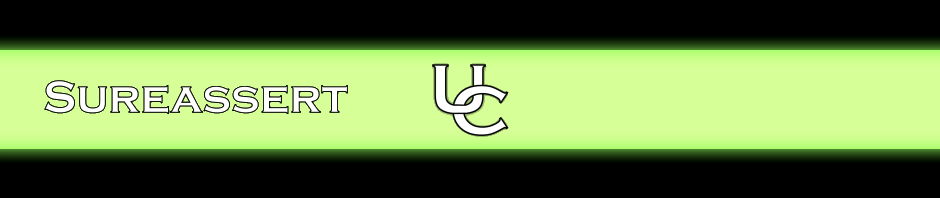Typically within Eclipse you will have Incremental Builds enabled. To ensure this is the case, check the “Build Automatically” option is enabled in the Project menu.
With “Build Automatically” enabled, Eclipse compiles your code every time you save it and reports any syntax errors, either on the changed class or on dependant classes that may have been affected by the change. The Sureassert UC Engine does the same kind of thing – when you save your code it runs the Exemplars in the changed file and any Exemplars that are affected by the change and reports and semantic errors, that is, test failures.
This approach is known as “Continuous Testing”. It means you see whether your changes have broken your code (as defined by your unit tests,) as soon as you change it.
Exemplars and coded tests cannot be run on syntactically invalid code. Therefore if a class has compiler errors, Sureassert UC won’t run any tests on it.
Writing the method interface, specification (javadoc) and Exemplars first, then writing the code that satisfies the specification and Exemplars, is a great approach. You get instant feedback on the correctness of your code, in both a syntactic and semantic sense. This elaborates on the approaches advocated by TDD (Test Driven Development) and CDD (Contract Driven Development).