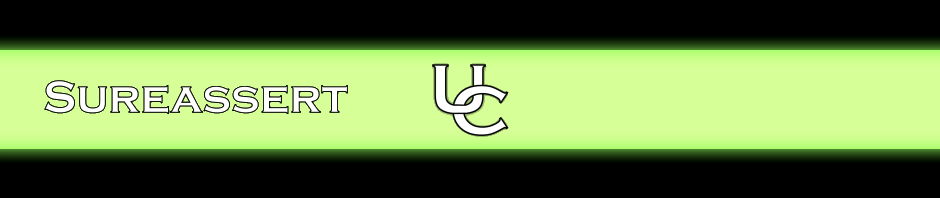By default Sureassert UC highlights project code in the Eclipse source editor where there is no test coverage. Code with no test coverage is highlighted red by default. Code that does not require coverage is not marked (for example because @IgnoreTestCoverage is used, or because the method size falls beneath the minimum method size threshold). Code that has been covered is not marked graphically (to avoid the editor becoming untidy), but hovering-over the left margin of the editor reveals details of the coverage. This will show the Exemplar or JUnit test that executed the line of code.
Whether a method is deemed sufficiently large to expect test coverage is configured in the Sureassert UC preferences. See the Configuration section below for details.