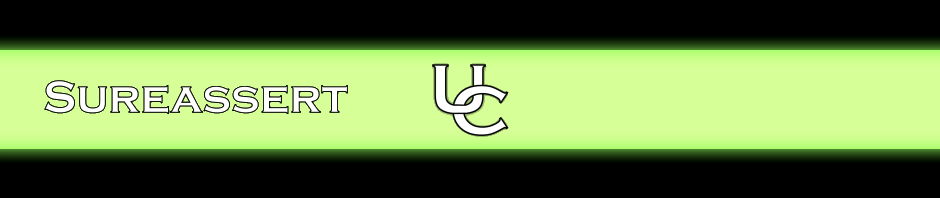In addition to source code line-level reporting, Sureassert marks project files with test coverage information using info, warning or error markers depending on the level of coverage.
Every project file is marked with a marker of type “Sureassert UC Coverage Report” with a description of the form: “Test Coverage ofis x%”.
If the test coverage of the file is above the warning threshold, the file marker severity is “info”. By default, these won’t be shown by Eclipse in the Problems View.
If the test coverage of the file is above the error threshold but below the warning threshold, the file marker severity is “warning”. By default, these are shown in the Problems View as warnings, and the file and its parents (package, project) are marked with a warning in Project Explorer.
If the test coverage of the file is below the error threshold, the file marker severity is “error”. By default, these are shown in the Problems View as errors, and the file and its parents (package, project) are marked with an error in Project Explorer.
Lines of code that are exempt from test coverage are not included in the file-level coverage calculation. Examples of such lines are those within methods that are marked with @IgnoreTestCoverage or that fall beneath the configured method size threshold for test coverage.
The test coverage thresholds are configured in the Sureassert UC preferences. See the Configuration section below for details.