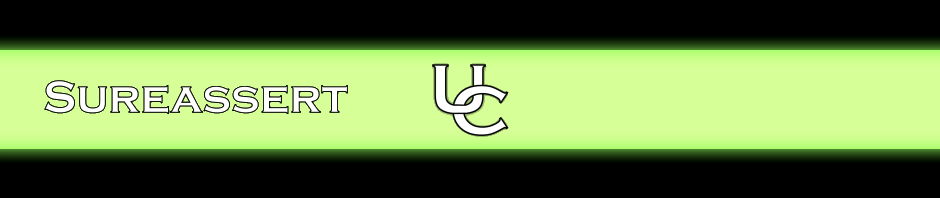You may wonder what to do if Sureassert UC gets stuck whilst executing an Exemplar or JUnit, for instance in an accidental infinite loop that you may have inadvertently added to your code.
To stop the UC Engine from executing in this circumstance, go to the Progress View and click the stop button next to the Sureassert UC task. The UC task should stop immediately and report an error next to the line on which it got stuck. This can be useful for locating infinite loop bugs or performance problems.
The internal source instrumentation process adds checks in the code-under-test to guard against most possible lock-up scenarios. However, if you are not able to stop the Sureassert UC Engine from the Progress View, it’ll be necessary to resort to locating the problem manually and removing (commenting-out) the Exemplar or disabling Sureassert UC on your project while you fix the issue. It may be necessary to restart Eclipse to release the stuck UC Engine in this circumstance.