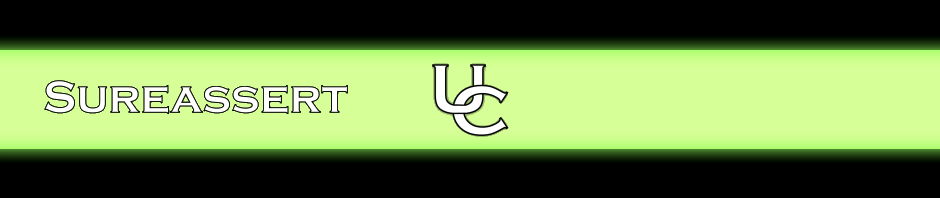In order not to block you from working while it is processing your projects, the UC Engine does its work as a non-blocking background job and manages an intelligent work queue based on the changes you make. It will run one job at a time while you continue to work and potentially save changes, in effect adding more jobs to the work queue. A multi-core processor is essential to adequately support this concurrent processing.
You can disable the Sureassert UC Background Build Job Server from the Sureassert UC properties page (Window->Preferences->Sureassert UC). Doing so will force you to wait if you save changes to your code while Sureassert is still working on something else.